The Hexagon Power Portfolio 2020 release improves collaboration, insights, and results for geospatial operations. With the release, important features have been added to ERDAS IMAGINE, the industry’s leading geospatial data authoring system. Let’s take a closer look at some of my favorite additions to the product.
PYRX Format Uses Pre-Computed Reduced Resolution Layers for Improved Performance
The primary use of an image pyramid is to increase rendering speed and reduce aliasing artifacts when visualizing the image at scales larger than its original resolution. A new Create Image Pyramids operator produces or verifies the existence of a persistent, optimal sequence of images, each of which is progressively lower in resolution, and more importantly, lower in file size than the preceding image in the sequence.
One major advantage of this new mode of generating pyramid levels is the ability to create PYRX format pyramid files. These pyramid files use ECW wavelet compression. Consequently, they not only render more quickly, but also take up far less disk space than traditional pyramid file formats.
In the example below, the original satellite image was 713 MB in size. Three different formats of pyramid file were generated, and the image displayed Fit to Frame. The PYRX pyramid file is 1/10th the size of the other two formats while maintaining display quality.
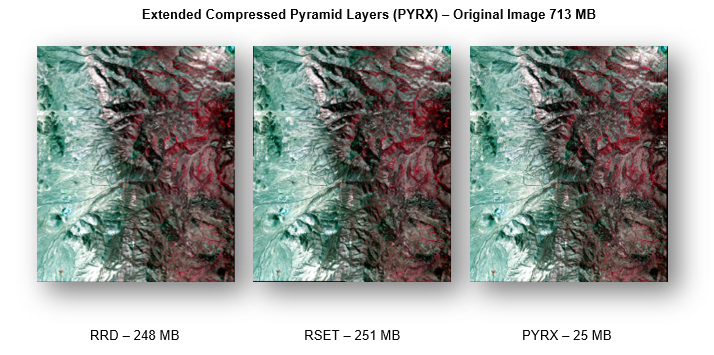
Users can ensure that all image pyramids are the desired type and are created using the specified down-sampling method or they can force new image pyramids to be created using the Delete Image Pyramid operator ahead of this operator.
PYRX format also ensures that image statistics are available for the image. This occurs even if a suitable image pyramid is already present.
Seams in Mosaics Disappear with the Smart Seamline Generator
Seamline generation is a crucial step in the mosaicing workflow to create seamless image mosaics. Images to be mosaiced usually have radiometric inconsistences and/or unresolved geometric misalignments. Seamlines are generated with a goal of avoiding such areas of radiometric inconsistency and large misalignments so that the resulting mosaic looks seamless.
In ERDAS IMAGINE 2020, our seamline generator has been enhanced to follow natural boundaries created by roads and other linear features. This option, using the graph cut energy minimization framework, is added in MosaicPro. Pixel values and gradients are employed as cost functions and graph cuts used to find the optional seamlines between/among images.

Enhanced Contrast for Better Visual Analysis
High-dynamic-range images can be hard to visualize due to features hidden in the shadows, and compressing the entire range for display can result in a loss of detail. The new contrast limited adaptive histogram equalization (CLAHE) operator in ERDAS IMAGINE enhances contrast in images while preserving and enhancing detail.
Traditional Histogram Equalization uses a single transformation derived from the image histogram to transform all pixels. As such, it is difficult to derive a single transformation that can balance the contrast in dark, light, and mid-tone areas of the histogram, especially when the data being displayed has a dynamic range larger than 8-bit (and the rendering software or display device only supports 8-bits per color channel).
As a result, techniques such as CLAHE were developed to spatially adapt the transformation and reveal the detail in dark and bright areas of a raster while maintaining contrast in mid-tone areas. For example, CLAHE can enhance hidden detail in the shadows cast by large buildings, clouds, etc. In these locations, the pixel DN values will be low. For sensors with 10, 11, 12-bit, or greater dynamic ranges, there may still be a wide range of values present, but the global look-up table used to render the image to an 8-bit per color channel display bins all those shadow areas into a few dark bins (i.e., low visual contrast). The spatially adaptive nature of CLAHE allows the inherent contrast in these shadow areas to be broadened and brightened to balance with neighboring non-shadow areas.
For example, on the left is a 12-bit color image with both bright areas and dark shadows that, with a standard LUT, shows little detail in the shadows.
The screenshot on the right shows the result of utilizing the Enhance Contrast Using CLAHE operator with a Contrast Retention Factor of 0.2. As can be seen, contrast is enhanced in the shadow areas without saturating the already bright areas.
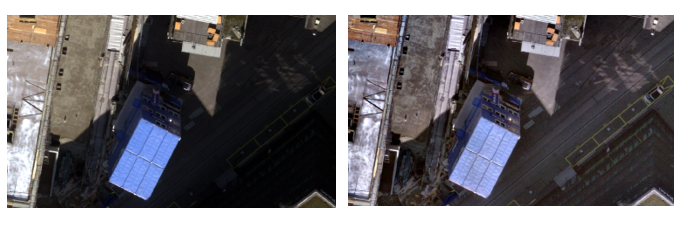
Additional New Features in ERDAS IMAGINE 2020
There are many other exciting features in the ERDAS IMAGINE release including full 64-bit support which provides better use of memory in all commands and applications, a Grow Features operator that automatically grows feature areas by adding neighboring pixels that are spectrally similar to the seed pixel, and of course, many new operators were added to Spatial Modeler to increase capabilities in your imagery analysis. See additional details in the release guide.
Of course, more information about ERDAS IMAGINE and all of our products is available from the Hexagon Community. If you’re interested in joining our Community and becoming a part of the Hexagon family, please visit our Hexagon Community website. You can check out the ideation board, get the latest announcements, meet industry peers, and join geospatial technology discussions.















